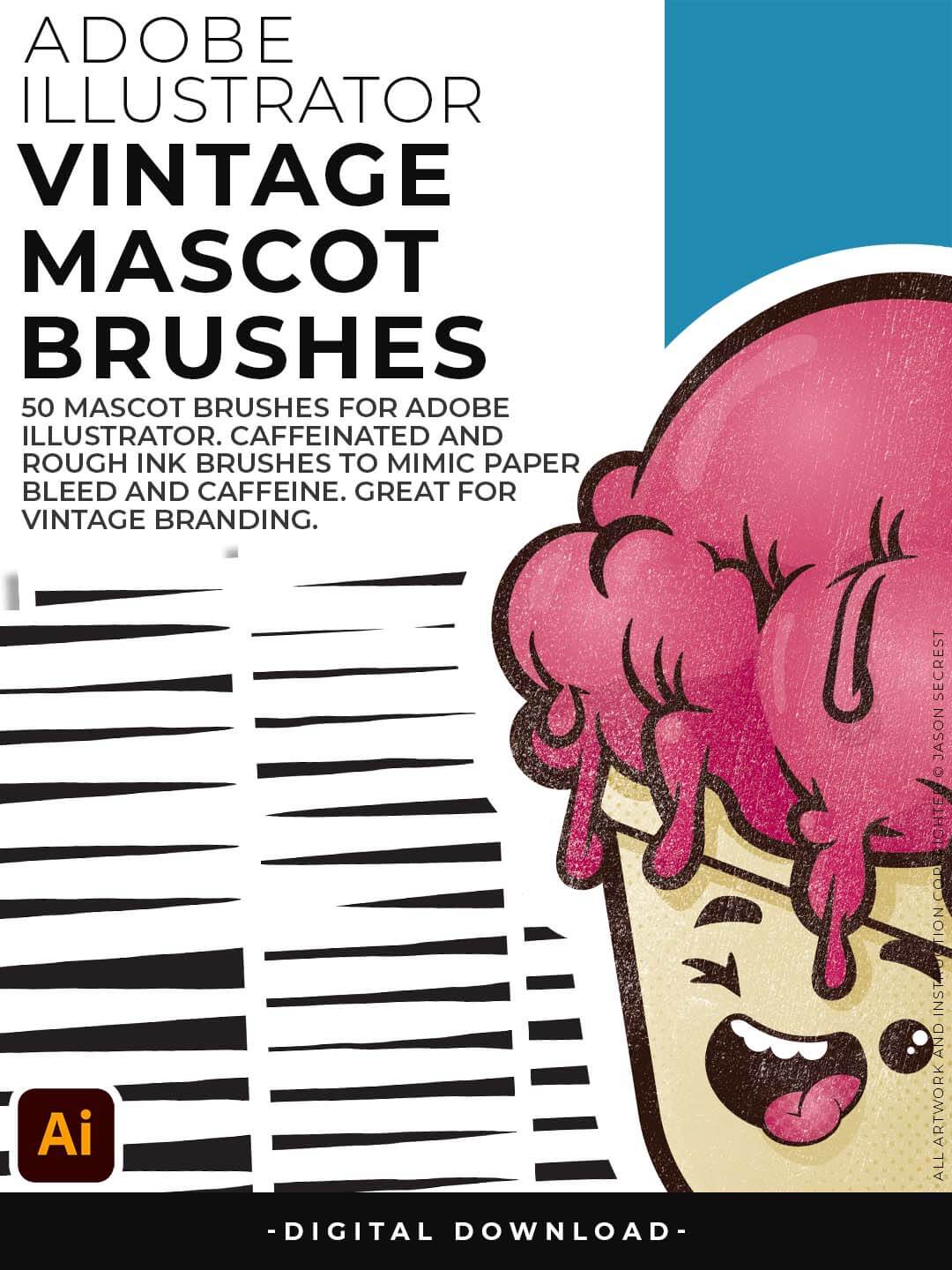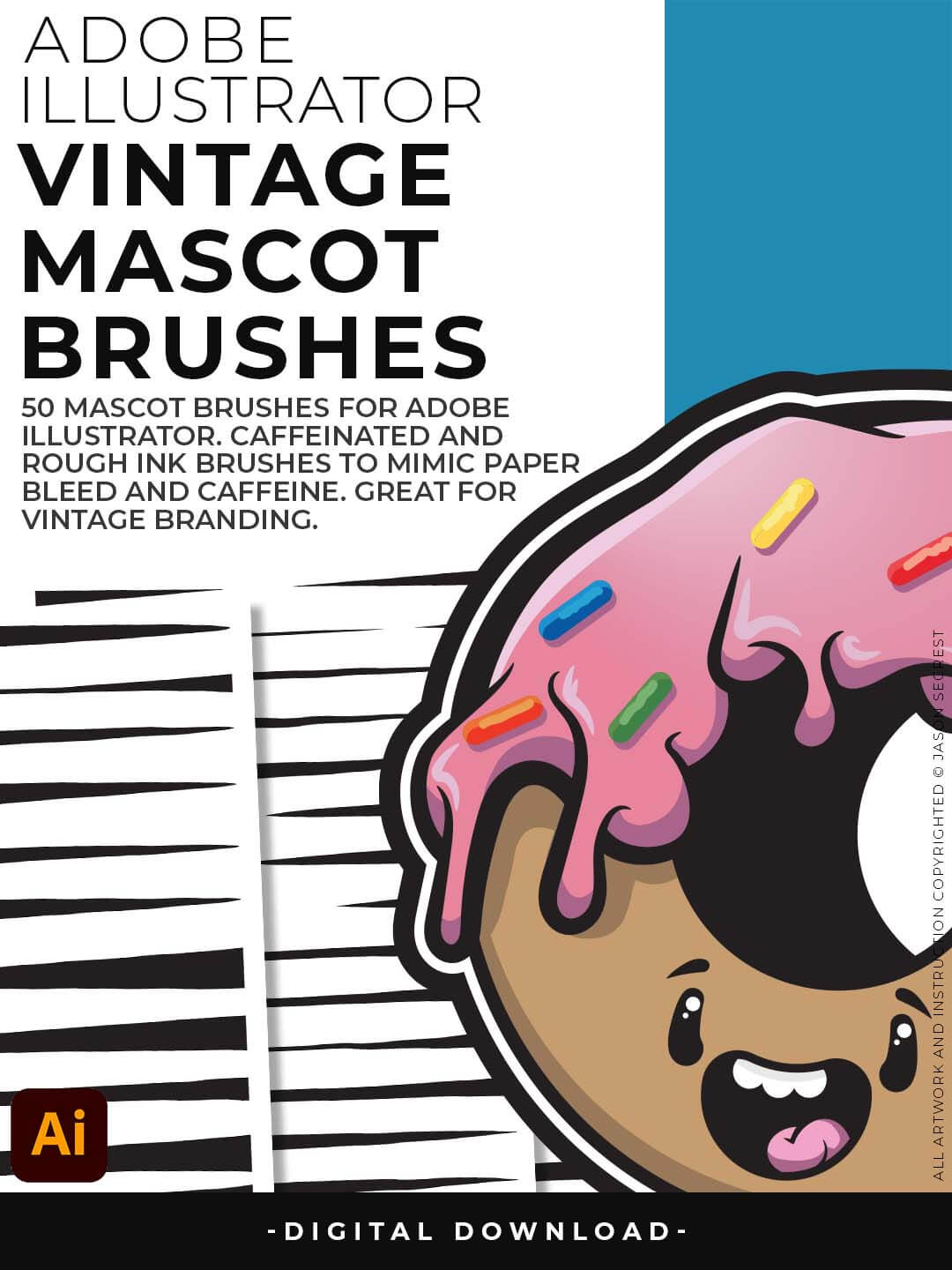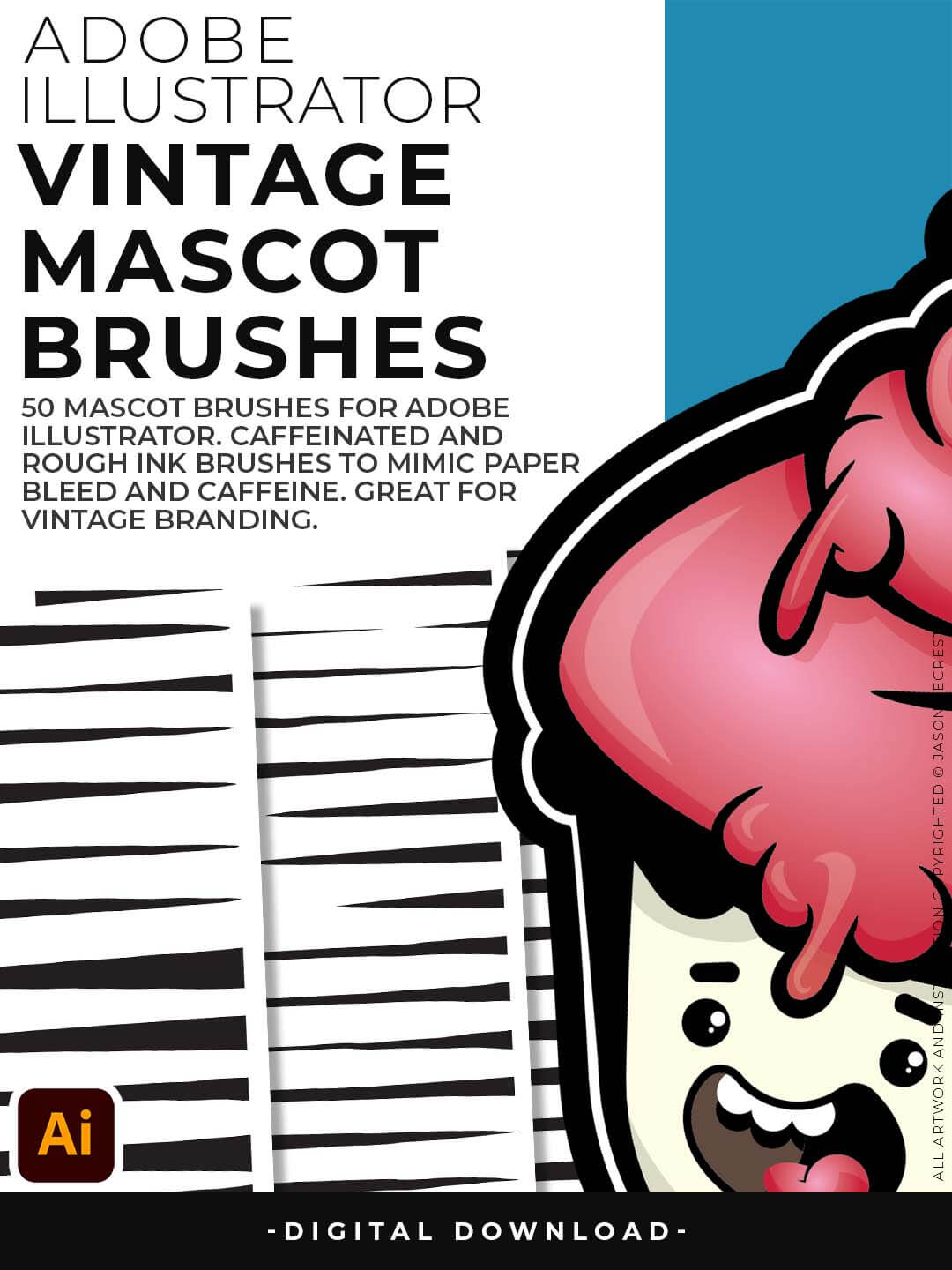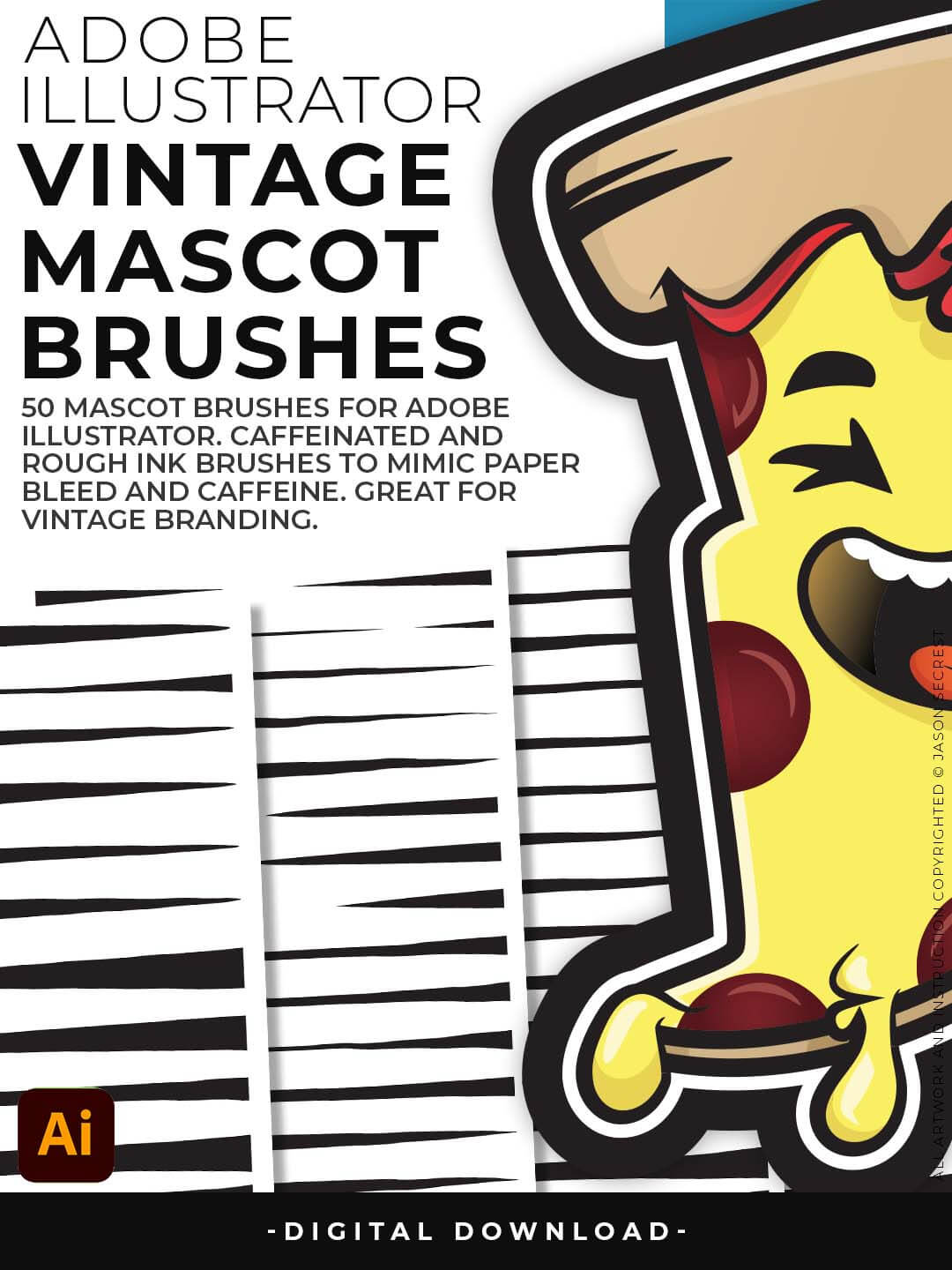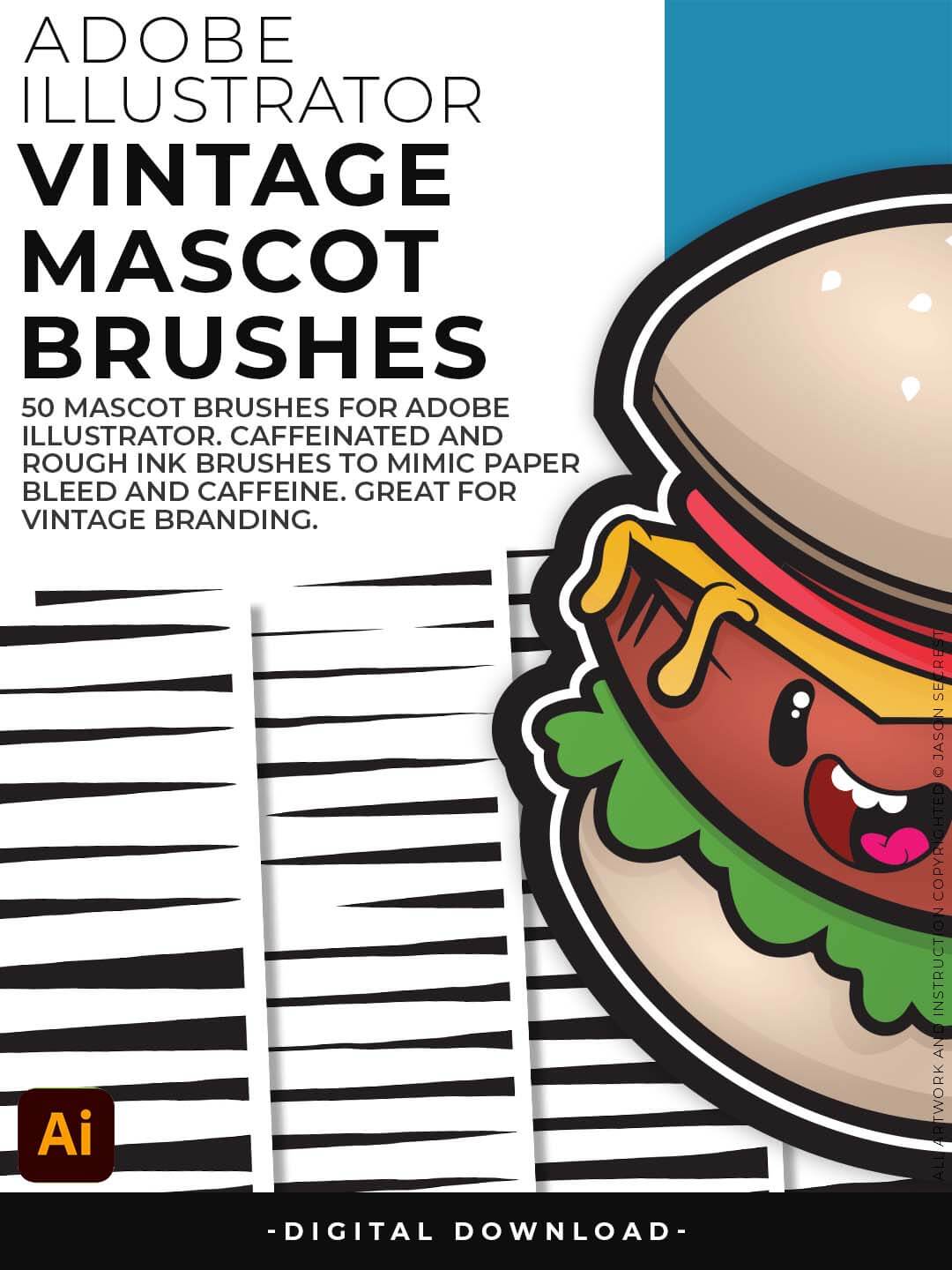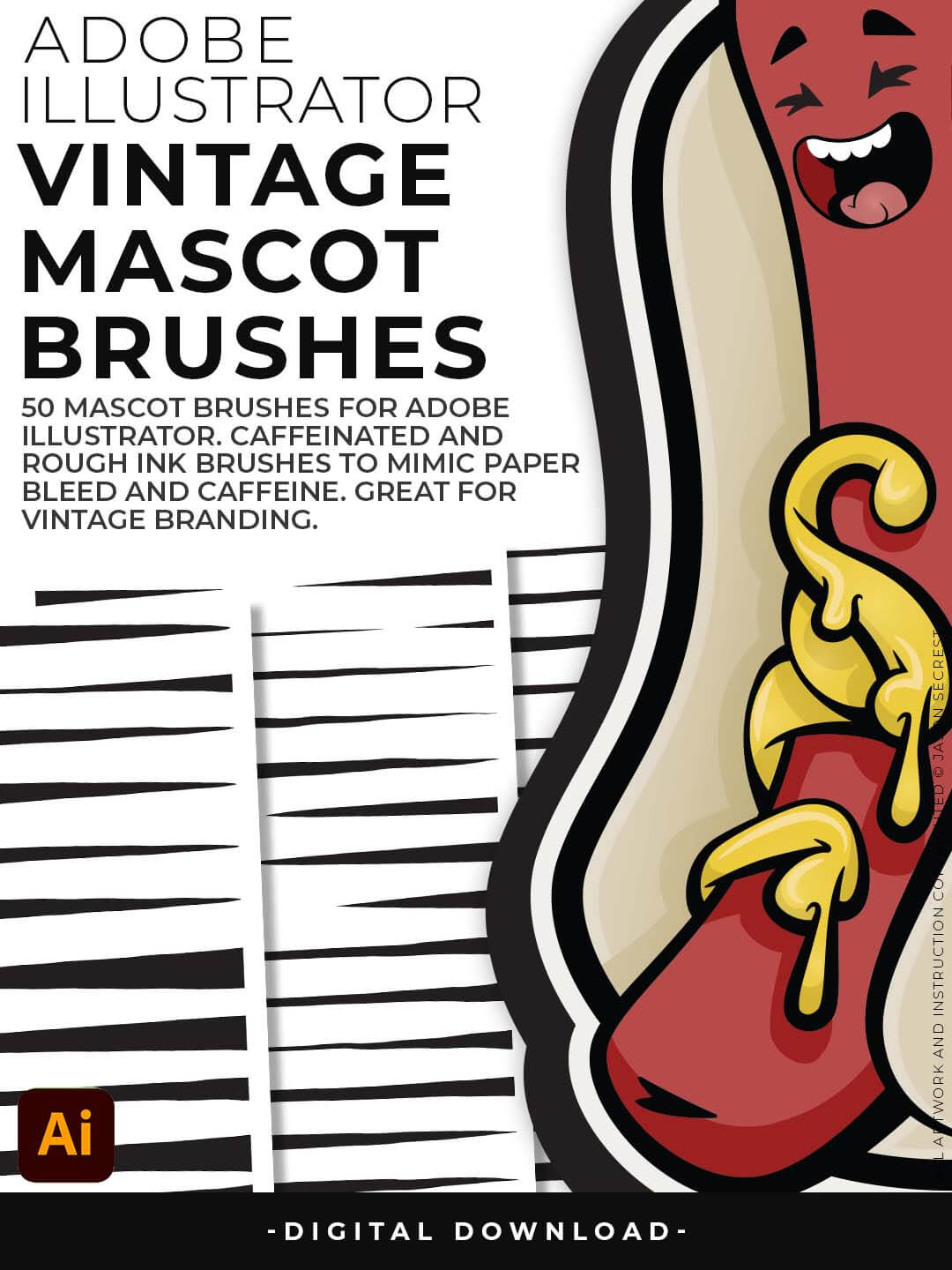VINTAGE MASCOT BRUSHES
Jittery Hand, Caffeinated Cartoonist, and Rough Ink Brushes to Mimic Paper Bleed and Caffeine. Designed to be a little less stiff with your vector art. Use these Brush Libraries to get more of a distressed look or ink bleed back in your own Vector Artwork. Use Brush Libraries with the Pen, Pencil, or Paint Brush Tools in Adobe Illustrator. Open Brush Libraries through the “User Defined” or “Other Library” Options in the Brushes Panel in Adobe Illustrator. Compatible with Adobe Illustrator CC through CS. 50 Mascot Brushes include Updated Caffeinated Cartoonist, Rough Ink, and Jittery Hand Brush Libraries.
Brush Libraries
- Brush Libraries will come to you as Zipped Folders. Extract All before using in Adobe Illustrator.
- Once downloaded and extracted, Brush Libraries are ready to use in Adobe Illustrator CC -CS.
- For immediate use, Open Brush Libraries through the “Other Library” Option in the Brushes Panel in Adobe Illustrator.
- Begin with our Brushes Resource Guide to understand how to apply and edit in Adobe Illustrator.
- Start with our Beginner Guides to see how I apply Brush Libraries within a Workflow.
Digital Downloads
- After purchase, you’ll receive an email with your download link. (only available through our YouTube Shop powered by Fourthwall).
- If you don’t see the email, please check your spam or promotions folder.
- Digital Downloads will come as Zipped Folders. Extract all before using in Adobe Illustrator.
- Once you download a file, you will have it forever
- Save or back up Digital Downloads to an external hard drive or cloud-based storage service.
- Use with your own artwork and designs.
STEP #1:
Download our Cartoon, Comic Strip, and Vintage Mascot Brush Libraries. Adobe Illustrator Brushes will come to you as Zipped Folders. Extract All before using in Adobe Illustrator.
STEP #2:
Once you have downloaded and extracted the Brush Libraries, they are ready to be used in Adobe Illustrator. Save all files to an external hard drive or cloud-based storage.
STEP #3:
Open Brush Libraries through the “Other Library” Option in the Brushes Panel in Adobe Illustrator. Adobe Illustrator Brushes have been organized into Brush Libraries for easy application.
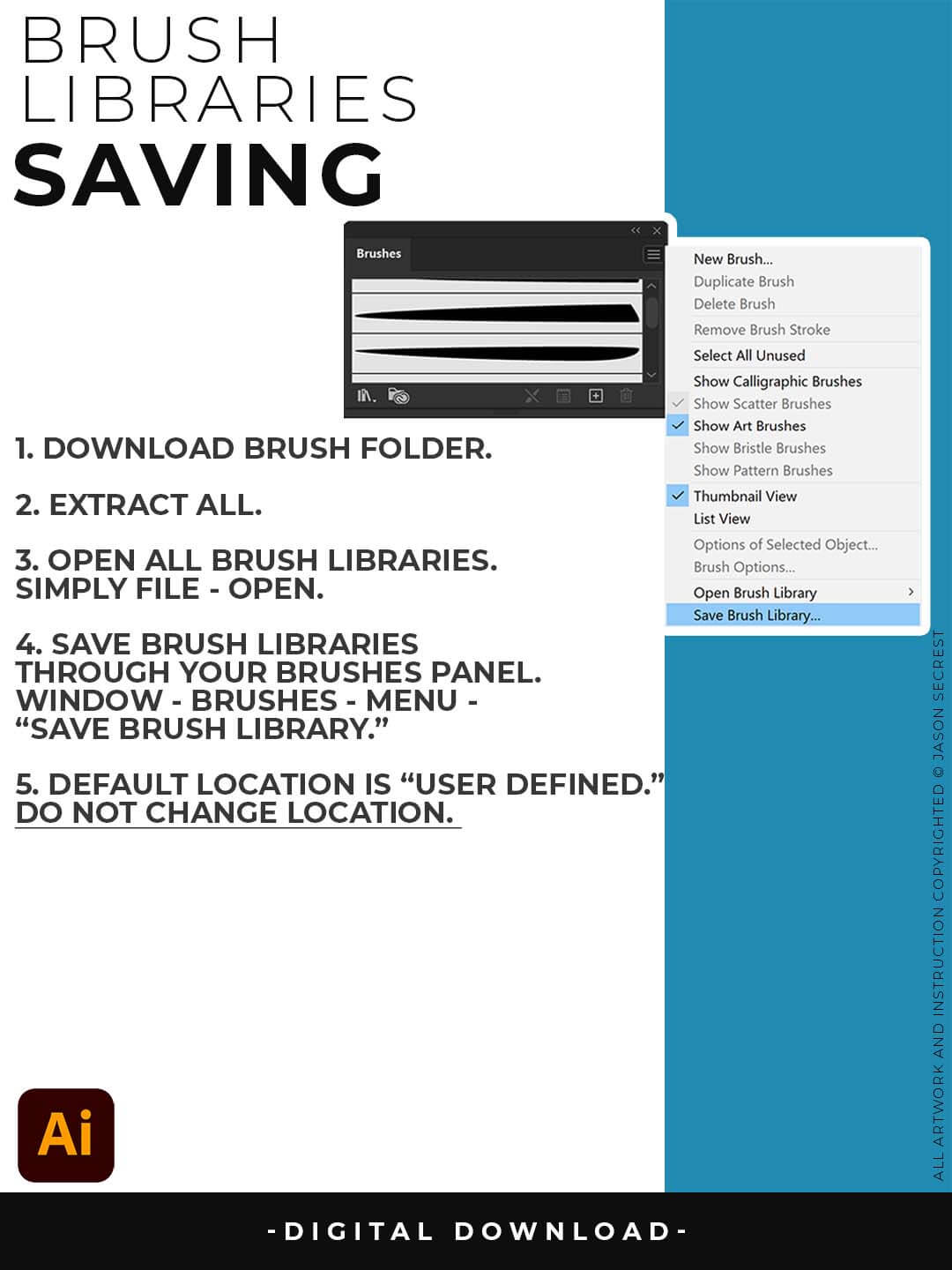
SAVING BRUSHES: Open All of the Brushes Libraries in Adobe Illustrator. (File - Open). Have your Brushes Panel Open. Under Window - Brushes. Click on Each Illustrator Document and Open the Brushes Menu in the Brushes Panel. Scroll down to Click on Save Brush Library. Default Location = User Defined.
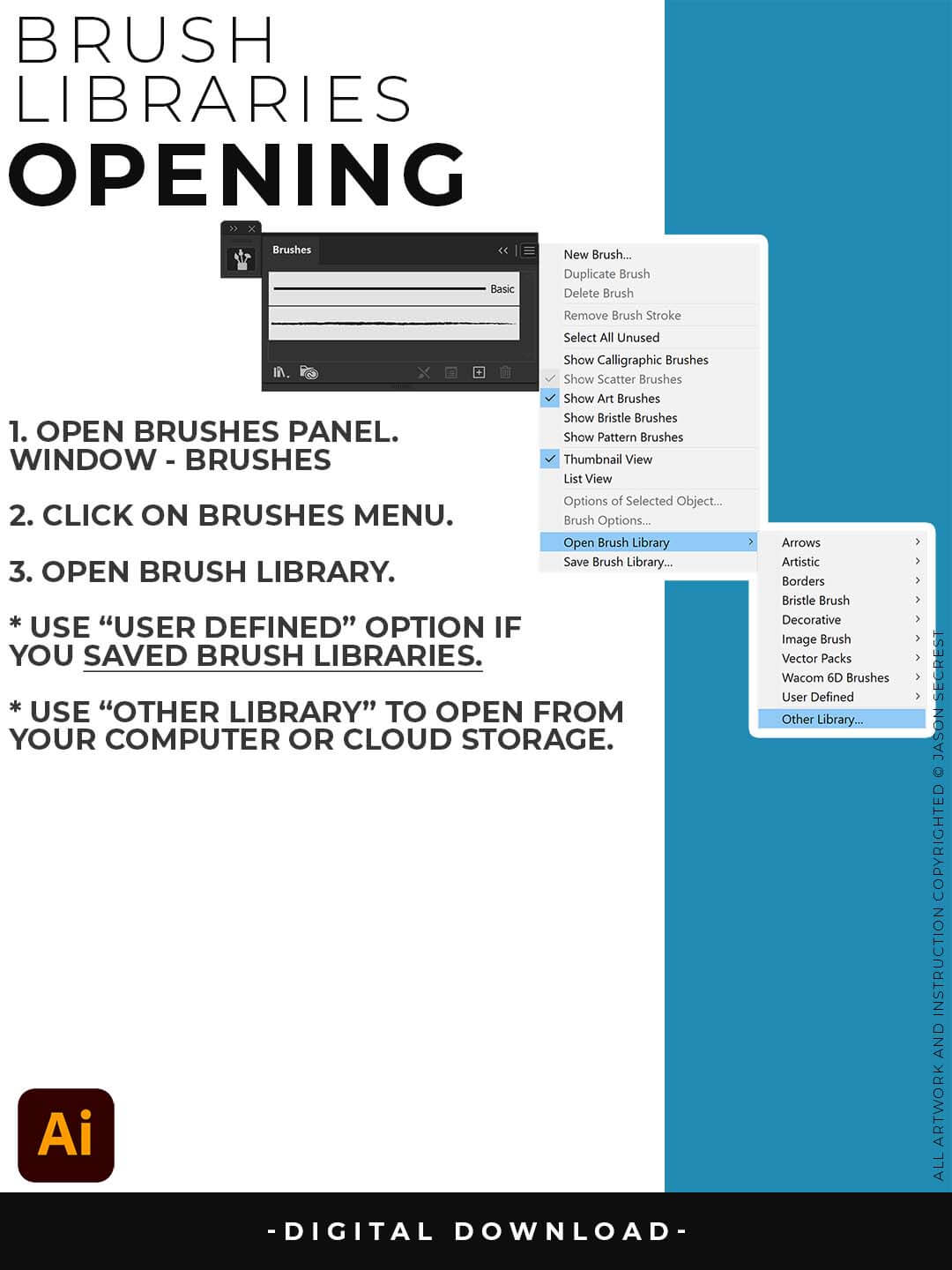
OPENING BRUSHES: Under Window - Select Brushes. In the Brushes Menu, drop-down to Open Brush Library. Hover over it and select "Other Library." A Normal Open Dialogue Box will appear to select any Brush Library to use in Illustrator. Almost all of our step-by-step tutorials on YouTube use this method.
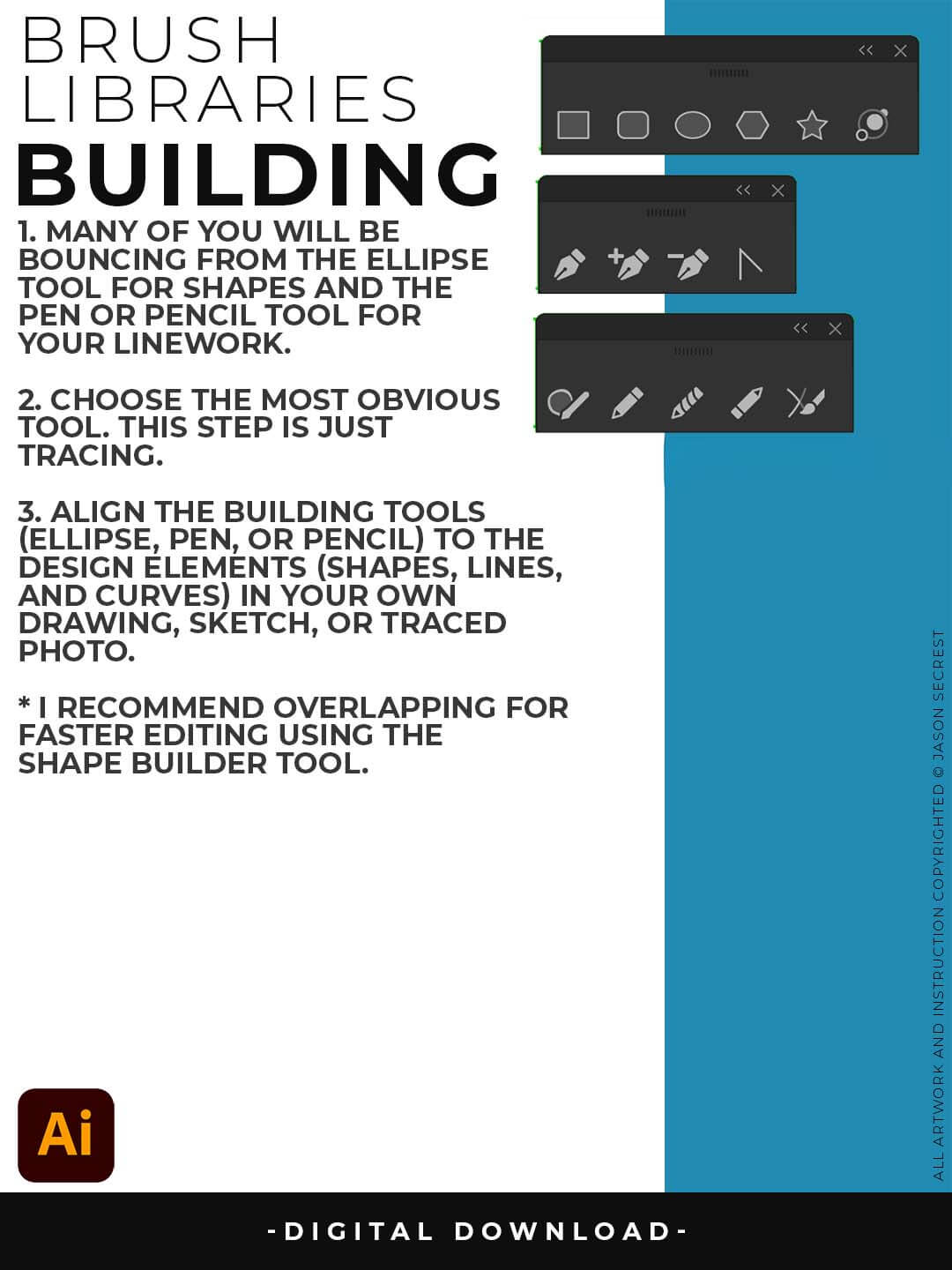
PRIMARY BUILDING: Many of you will use Shape, Pencil, and Pen Tools as your Primary Building Tools. Understand the Building Tools and Options in Adobe Illustrator. Align the Building Tools (Ellipse, Pen, and Curvature Tools) to the Design Elements (Shapes, Lines, and Curves) in your own drawing or sketch.
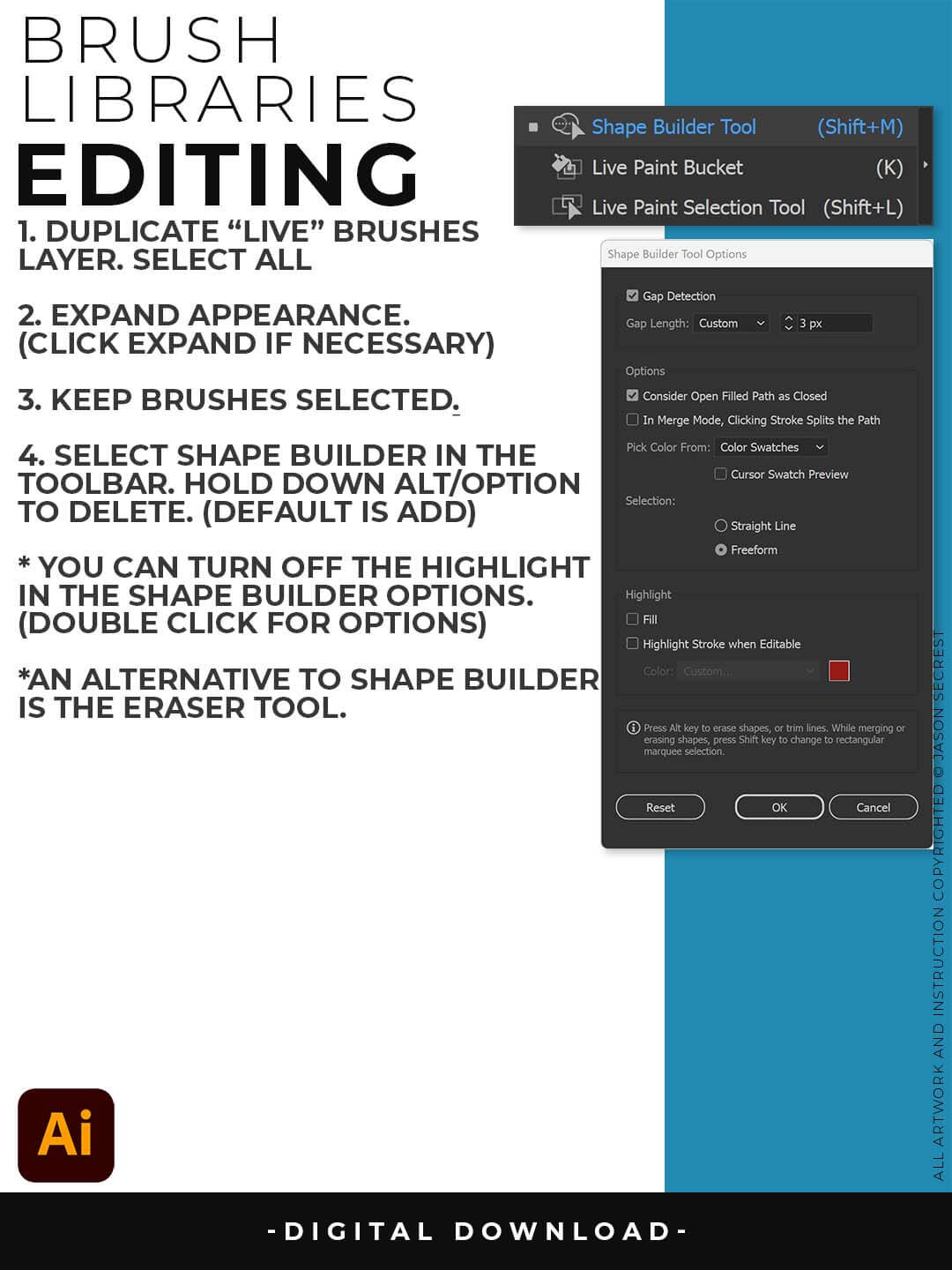
EXPANDED EDITING: To use Shape Builder, you must Duplicate and Expand the Brush Layer. Select All - Expand (Expand Appearance). I recommend duplicating the Brushes Layer to preserve a Live Brush Layer for future edits. Go long with your initial paths to create a larger target for editing with Shape Builder.